POS: Point of Sale Definition & Meaning
When you are shopping, either online or physically, and you have chosen your intended goods you will come to what’s known as the point of sale (POS).
This is the location where you will come to the end of the buyer’s journey and purchase the goods that you’ve picked out.
This computerized system is a critical part of a business and can handle a wide range of tasks.
Read on as we take a closer look at everything to do with POS and break down what features the system commonly has.
Table of Contents
KEY TAKEAWAYS
- A point of sale (POS) is the location where a customer makes a payment for products or services and could be subject to paying sales taxes.
- A POS transaction can occur in person at a physical store or online.
- Receipts can be generated at a POS either electronically or in print.
- POS systems are becoming increasingly more interactive. They enable users to order products, make bookings, and pay bills online.
What Is a Point of Sale (POS)?
A Point of Sale (POS) is an essential component of a point of purchase. POS refers to the location where a consumer completes the payment for products or services and where sales taxes may become due. It may be at a physical sales point like a retail location where card payments are handled by POS terminals and systems, or it may be a virtual sales point like a computer or mobile device.
Since consumers frequently choose to buy high-margin goods or services at these locations, points of sale (POSs) are a key strategic area of focus for marketers. To improve the rate of impulsive purchases when customers leave the store, retailers traditionally place POSs close to the exits. However, different POS locations might provide retailers with more chances to micro-market particular product categories and have an impact on customers at an earlier point in the sales funnel.
For example, some department stores will often have POSs for individual product groups. This could be for electronics, apparel, and appliances. The designated staff here can actively promote particular products and help guide consumers through their purchase decisions. This is rather than simply processing transactions at the till. The format of a POS gives consumers flexible options when they make a purchase. This means that the format of a POS can actually affect profit or buying behavior.

How Do POS Systems Work
A certified cash register system must provide a number of things. POS systems can be thought of as the modern version of cash registers, or electronic cash registers. When a customer comes to the point of purchase, the POS system will calculate the total amount due, along with the sales tax. It will then process the payment and log the date and time of the transaction. After the payment is completed, many POS basic systems also have the capability to adjust the business’s inventory records.
Retailers can minimize customer service issues, such as out-of-stock sales, by using POS systems that track inventory and purchase patterns. They can also better target their marketing and purchasing to match customer behavior.
Additionally, the retail sector is seeing increased rivalry, and as a result, POS displays are being used for enticing customers to buy merchandise.
What Are the Features of a POS System?
Most physical POS systems are a combination of hardware and software such as a cash drawer. They will commonly have the following key features:
Hardware
- Cash drawer
- Receipt printer
- Debit and credit card processing reader
- Debit card payment systems
- Credit card payment systems
- Touchscreen monitor or tablet systems
- Customer display
Less common but still regular features often include:
- Barcode scanner
- Label printer
- Self-ordering kiosks
Software
On-site: Commonly referred to as a legacy system, this software is accessible on the POS terminal where it’s installed. It facilitates payment processing, syncs with accounting software, and logs sales and labor information. This is a great solution for small businesses that have a heavily in-store sales focus, as well as only having a single POS terminal.
Cloud-based POS systems: These types of cloud-based systems work by syncing information from multiple POS terminals. It can often also be accessed from mobile devices such as smartphones or tablets. Cloud-based POS systems can offer a greater level of flexibility and may be a better solution for businesses that span multiple locations. As well as businesses that have multiple POS terminals inside a single location can benefit from cloud-based POS systems. Although there can be complex software systems and other advanced systems that can be difficult to use.
Payment Processing in a POS System
A payment processor can be thought of as the middleman between the business receiving payment and the financial institutions. Many POS systems come with an in-house payment processor built in. This will typically handle card transactions.
Payment processing systems will come with their own set of fees. Businesses will pay a processing fee. This is often a percentage of each purchase on top of a flat fee that is charged on a per transaction basis.
Payment processors may sometimes charge more to process cards from certain credit card issuers such as American Express.
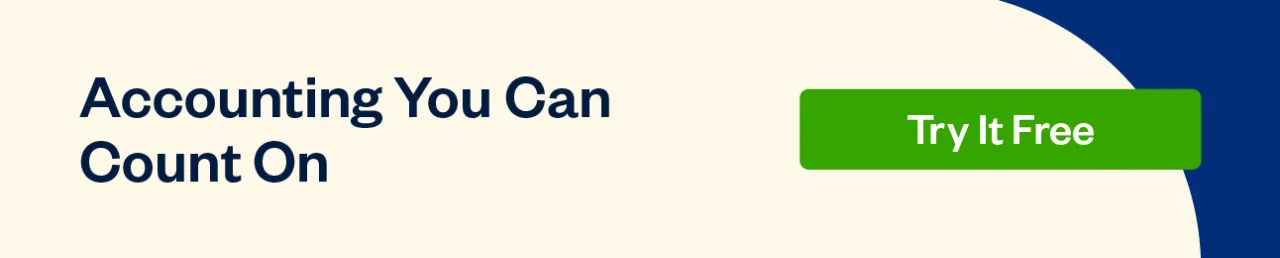
POS Costs and Considerations
How much you spend on a POS system will depend on the size and complexity of your business. You also have the option to piece together your own system using different individual providers instead of going for an all-in-one solution.
There are many free solutions available, but most of these will come with limited features. Here is a breakdown of how much each section of a POS system can cost.
- Hardware Cost: Between $0 and $800.
- Software Cost: Between $0 and $200.
Payment Processing Cost: Between 2% and 3% per transaction.
How to Choose a POS System
The POS system you choose will be completely dependent on what type of business you are running. Popular POS providers will offer different versions of their hardware and software packages for different types of businesses. Whether they are service-based, retail stores, or restaurants.
POS systems include real-time reports accessible from a remote computer, staff timesheets, a customer library with loyalty features. As well as the automatic updating of the inventory library stock levels when selling products, in contrast to conventional cash registers, which typically cost significantly less but only process sales and print receipts.
If you are working in a service-based or restauranter business, you’ll most likely want a system that can take reservations, manage menus, handle tips, and assign tables to different-sized parties.
Retail POS systems will offer more advanced customer relationship management and customer relationship processes. Such as a customer loyalty program, customer membership particulars, and customer satisfaction. As well as other inventory features. This would include purchase histories, online orders, and customer returns.
Additional features such as live customer support and employee management are also helpful for any form of business. It’s also a sign of a good POS system if it can integrate with your website, payroll software, and accounting software.
Summary
The POS acts as the hub where everything—including sales, inventory management, payment processing, and customer management—merges to form the core of your company for you and fellow business owners.
POS systems are an important aspect of the daily operations of running business processes. In a physical storefront, POSs commonly are interactive systems that can be moved around the store and accept contactless payments. Online POSs take online payments by entering bank and card details.
It’s important to note that businesses without physical locations that run solely online do not require any POS hardware. Their website acts as their point of sale, although an online shopping cart or other e-commerce software is required.

FAQS on Point of Sale (POS)
A POS system significantly speeds up the checkout process. It can also handle a wide range of tasks that can make a business more efficient and streamlined. A POS can be used in a number of industries and businesses, such as:
- Hospitality industry
- Retail industry and retail businesses
- Food restaurants
- Beverage businesses
- Drive-through systems businesses
The best POS system will depend on the business. For some good examples from fellow business owners and business leaders, take a look at our article 5 Best Point of Sale Systems for Small Businesses. These systems can boost your business performance, business operations, and your business process.
Banks tend to charge between 2% and 3% per transaction as a payment processing fee.



Share: