60% Off for 3 Months Buy now & save
Manage your business with team member roles
No credit card required. Cancel anytime.






Run Your Business
All the tools you and your team need to grow your business, get work done, and bill clients, all in one place.
Get Visibility and Create Collaboration
Give yourself a direct line of sight into your team’s performance on each project. Manage time, keep your team coordinated, and make sure that you’re always on time and on budget.
See the Bigger Picture
Keep track of all the money coming in and out of your business, so you can always have a snapshot of your financial health.


Add Team Members to Keep Your Productivity Going
Keep Your Team
Organized With Team Member Profiles
Seamlessly Add Team Members to Payroll
Learn more about Payroll here.
Add Team Members to Keep Your Productivity Going
Keep Your Team
Organized With Team Member Profiles
Seamlessly Add Team Members to Payroll
Learn more about Payroll here.


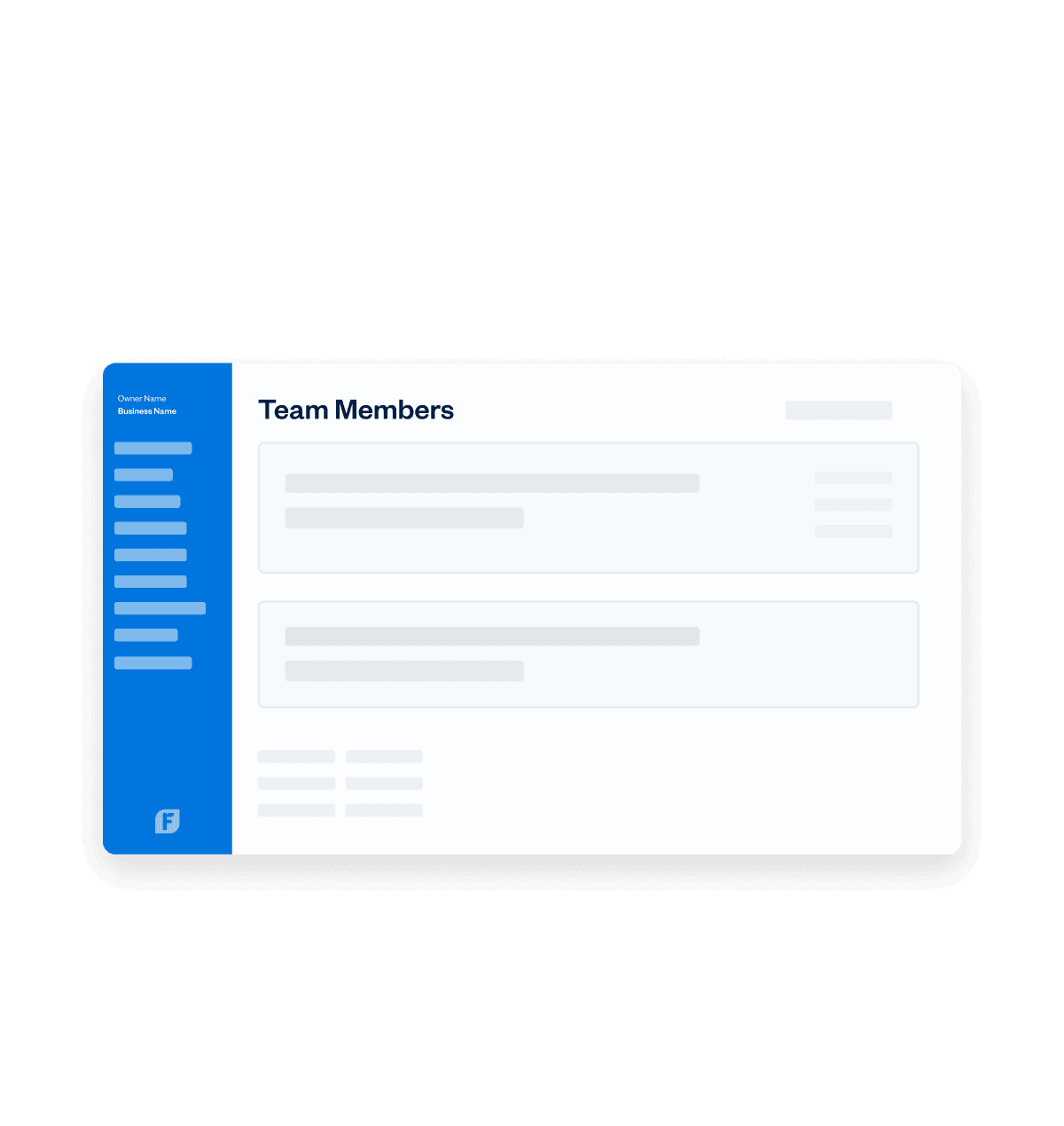
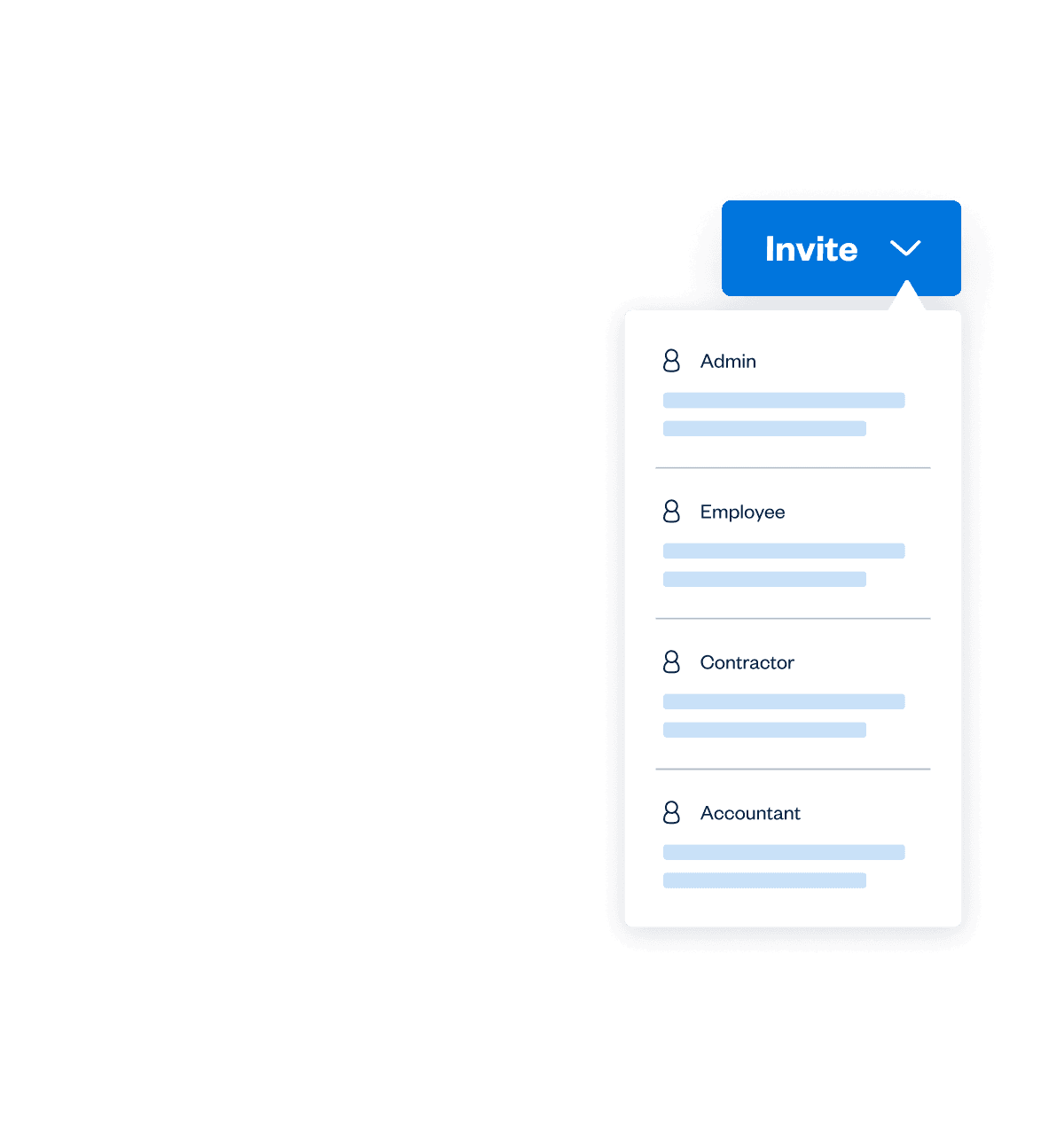




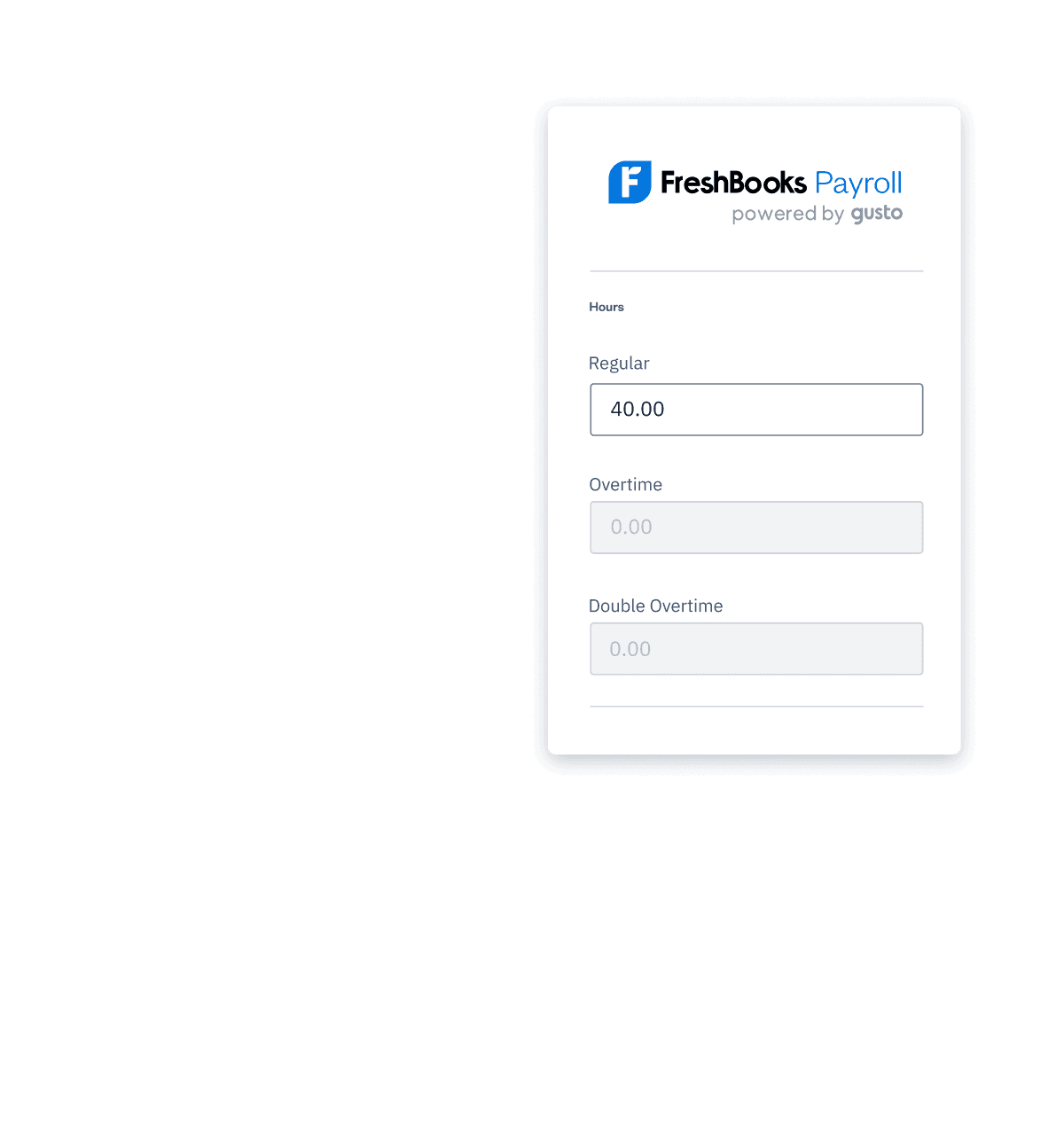
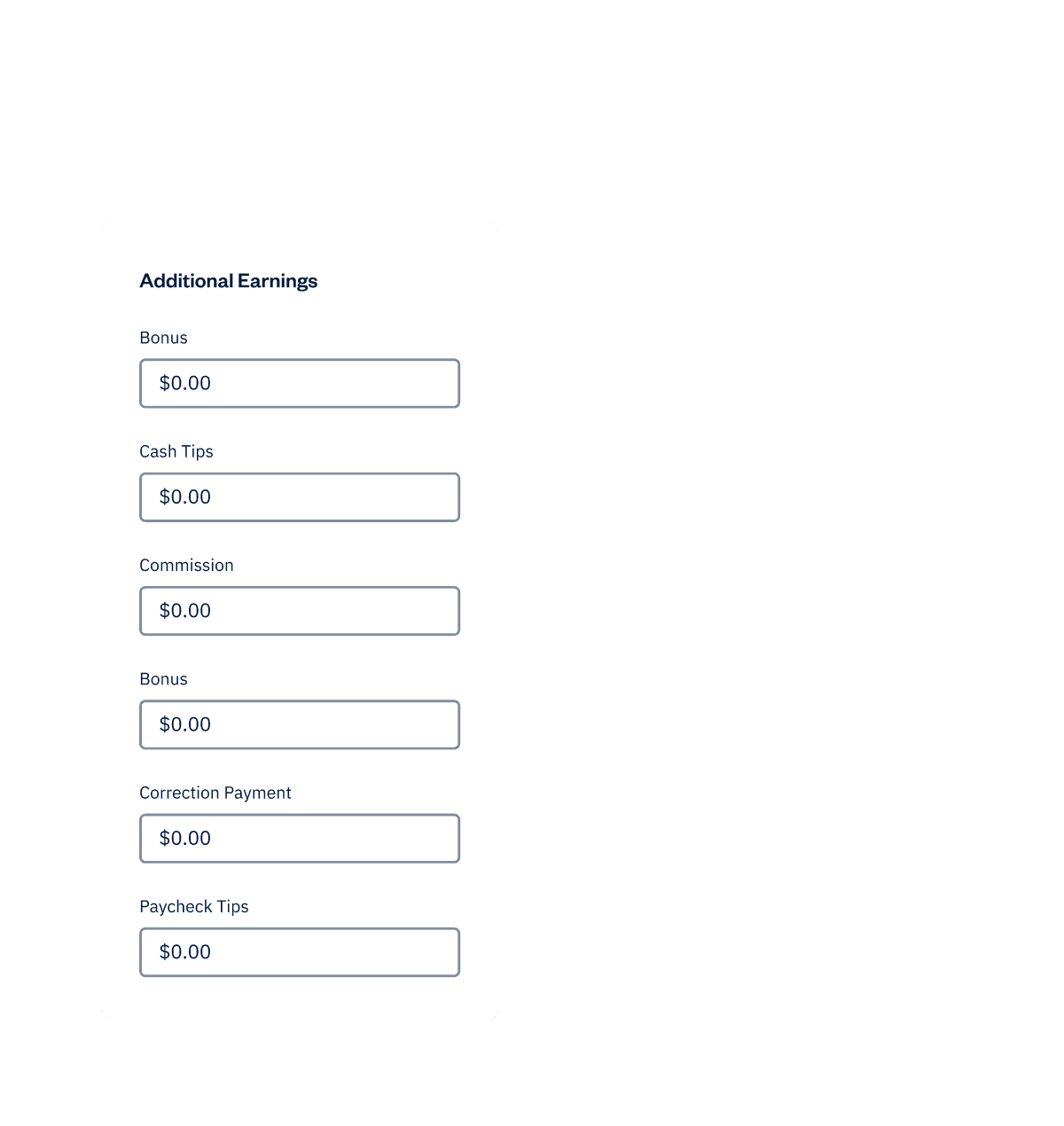
Add Team Members to Keep Your Productivity Going


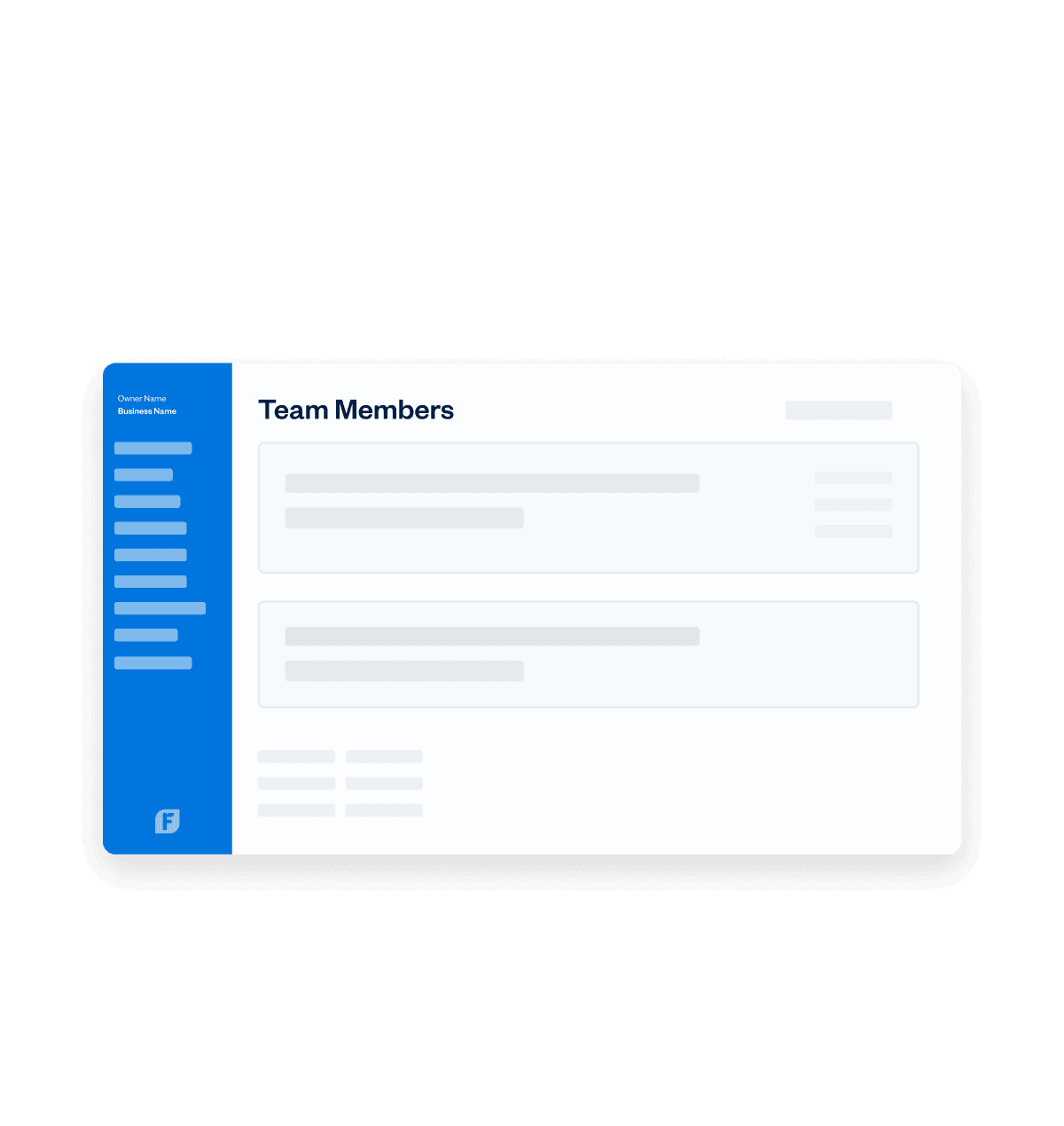
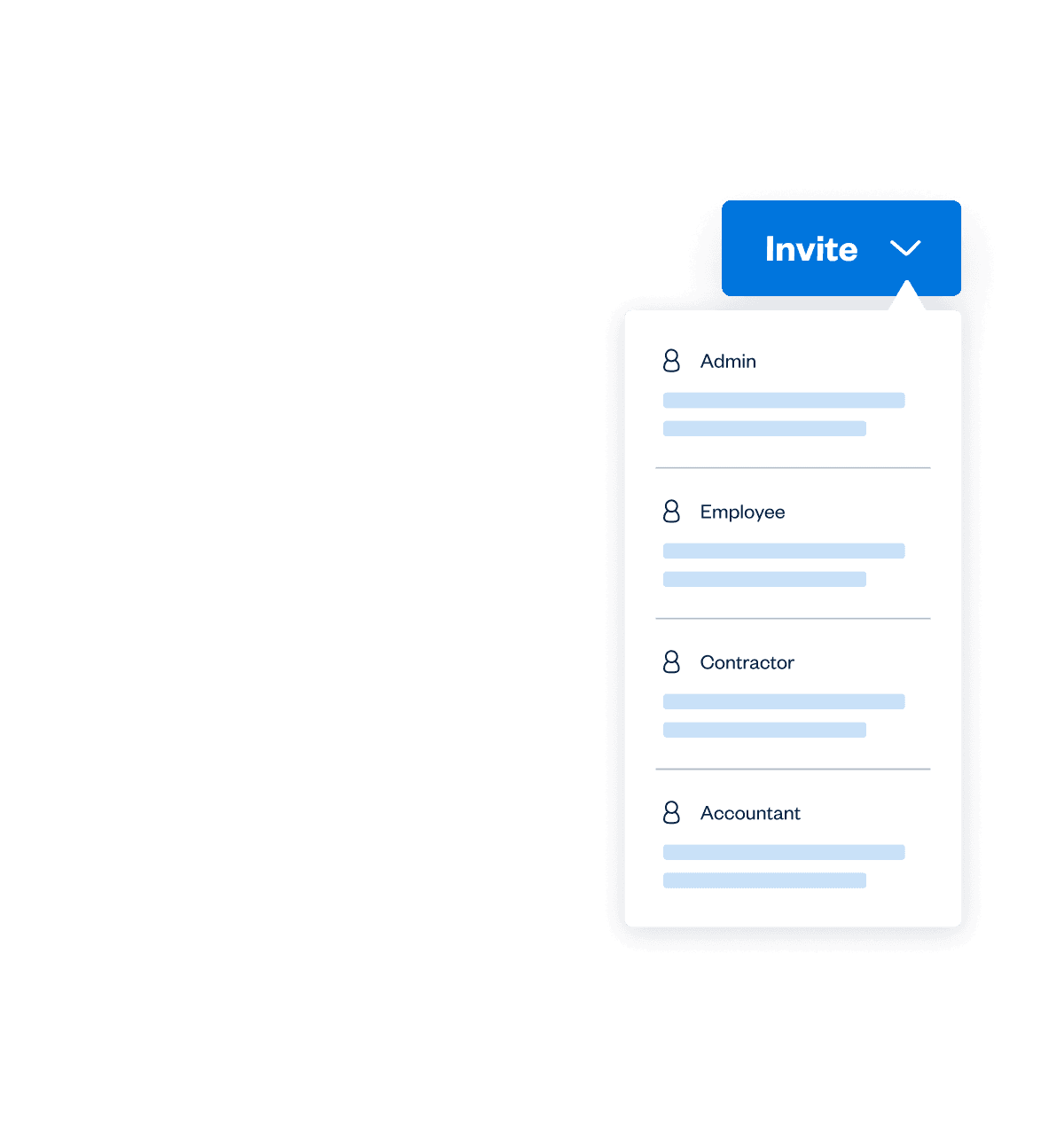
Keep Your Team
Organized With Team Member Profiles




Seamlessly Add Team Members to Payroll
Learn more about Payroll here.


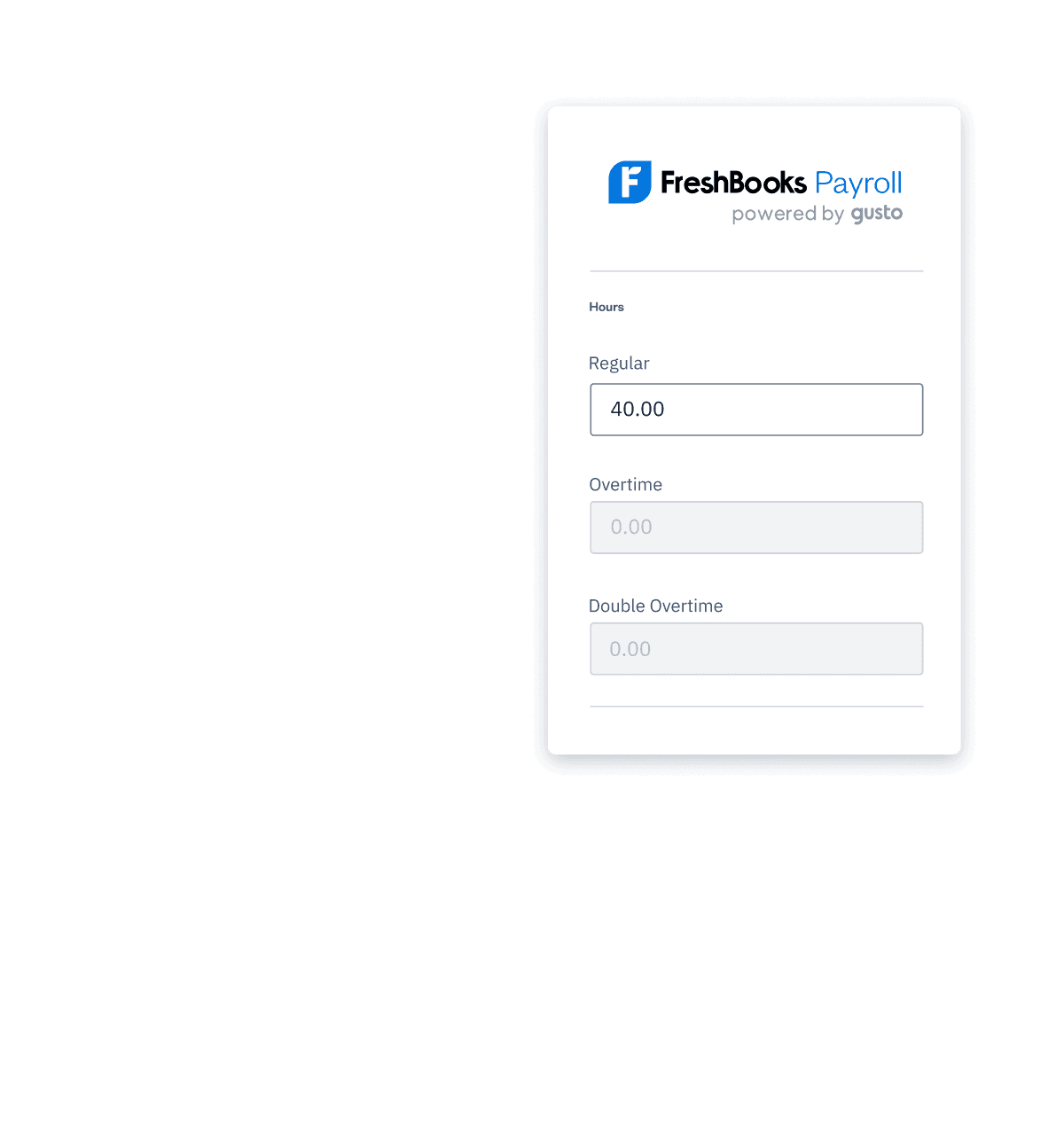
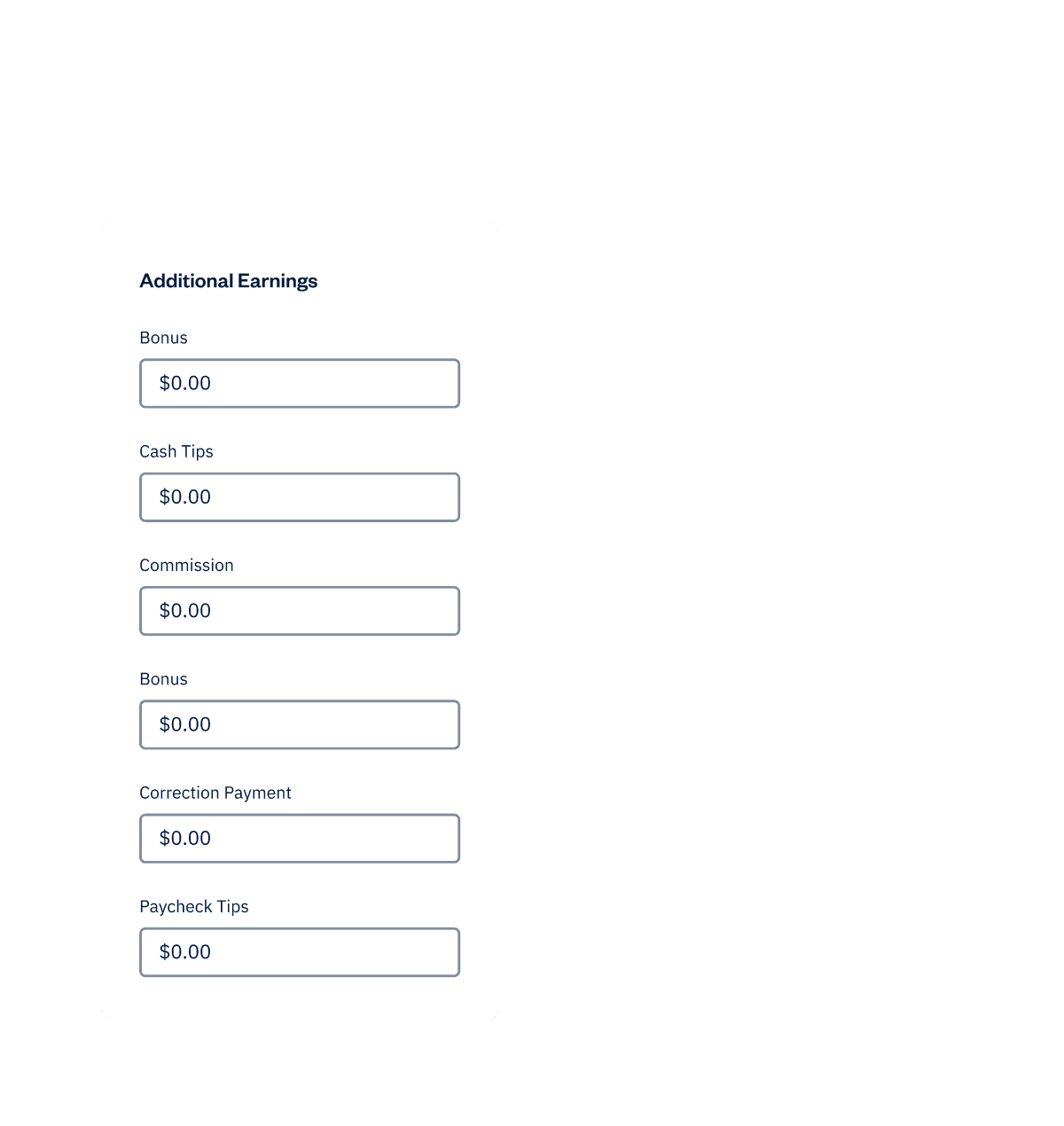
The Right Role for Every Team Member
Team management is the opposite of micromanagement. With Team Member Roles, you can give your team the tools to do their best work so you can focus on doing yours.
Try It Free
Admin
Bring your partners or top-level administrators into FreshBooks and share the load of keeping the business running. From invoicing and reporting to time tracking and bank connections, the Admin Role is a perfect mix of visibility and autonomy.
Manager
It's never been easier to give your Managers the tools and context they need to help their teams grow and succeed. The Manager Role is a perfect way to empower a team member in their day-to-day leadership tasks, allowing you to keep an eye on the financial side of things.
Employee
Keep things clear and simple so your staff can focus on what they do best and minimize time spent wrestling with paperwork and documents. The Employee Role allows your Team Members to collaborate on projects while tracking their time and expenses on the same platform, so you can maintain visibility and support them when needed.
Contractor
To ensure everyone's in the loop, invite your contractors to FreshBooks as a Team Member. With the tools to collaborate, track time, and monitor their dashboard for expenses, invoices, and estimates, the Contractor Role is another way for your team to stay on the same page.
Accountant
Nothing should be a surprise at tax time, and inviting your accountant to FreshBooks ensures that you have another set of eyes on the financial health of your business. The Accountant Role can access exclusive tools, like the Chart of Accounts and bank reconciliation, and can create Journal Entries. With everyone on the same platform, there’s no room for crossed wires or lost reports.
Frequently Asked Questions
All FreshBooks features
Don’t take our word for it, take theirs
Buy Now & Save


