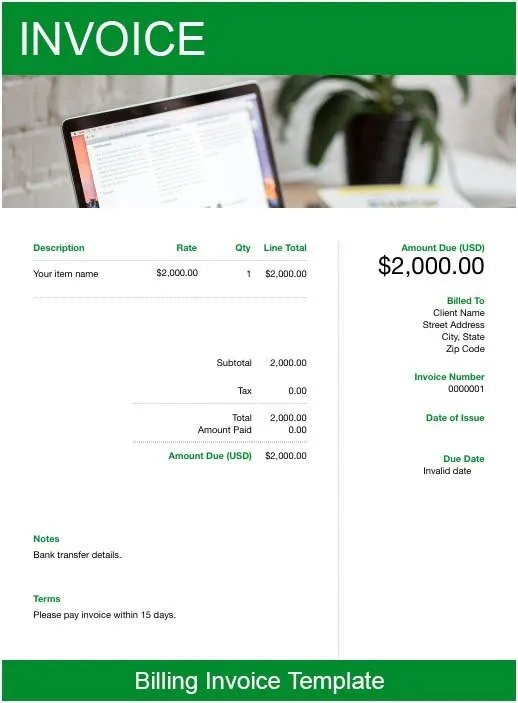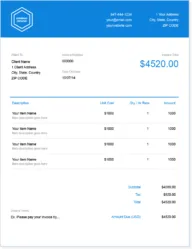
Billing Invoice Template
Small businesses need simple billing solutions that work. This downloadable billing invoice template eliminates guesswork with a professional format and customizable fields.
The Best Way to Invoice
Speed up your billing system with professional invoicing software. Spend less time on paperwork with FreshBooks’ clear, customized invoices that can be sent in a flash.
Join 30 million people who have used FreshBooks
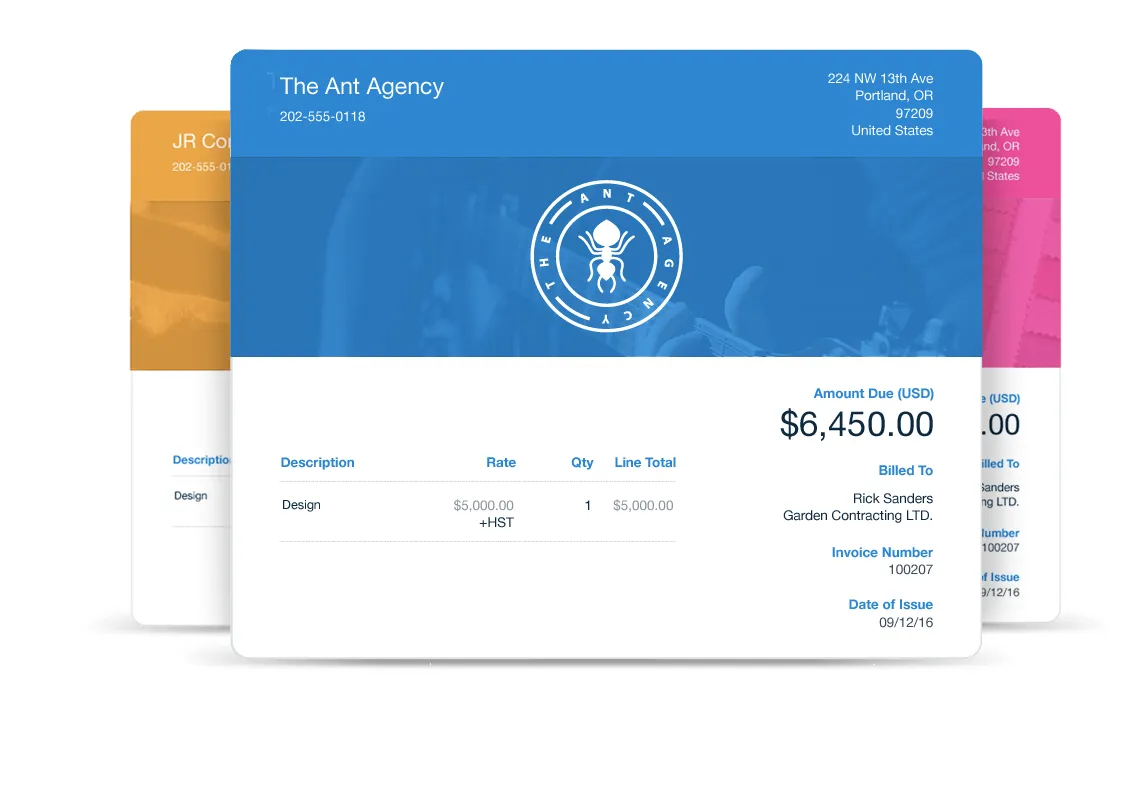
Get Your Free Billing Invoice Template
Small businesses need a billing system that helps them get invoices out the door, fast.
Free billing invoice templates from FreshBooks are built for small businesses, freelancers, contractors, consultants and the self-employed. They’re made to help you send professional invoices that are a snap to fill out.
These billing invoice templates are general so you can customize them for your specific industry or otherwise modify the fields as needed.
Download FreshBooks’ billing invoice templates in popular formats like Word (.DOC), Excel, (.XLS), .PDF, Google Docs and Google Sheets. Then, customize them however you like or keep them simple. You can find the free invoice templates gallery here.
Download Billing Invoice Templates
Blank Billing Invoice Template
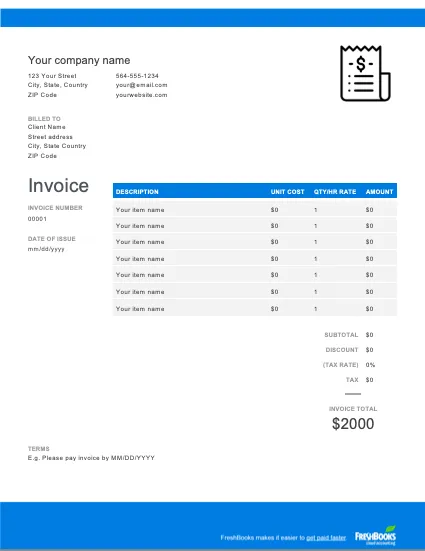
A blank invoice template that keeps things simple but professional. Add as much or as little detail as you like. This straightforward template keeps the focus on the order and pricing details.
Download as:
Sample Billing Invoice Template
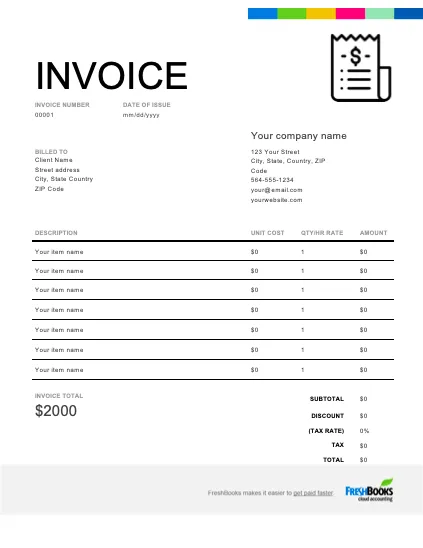
The sample invoice template works for any profession. Include contact information, products or services ordered, pricing and any additional details and you’ve got a professional, clear invoice.
Download as:
Free Billing Invoice Template
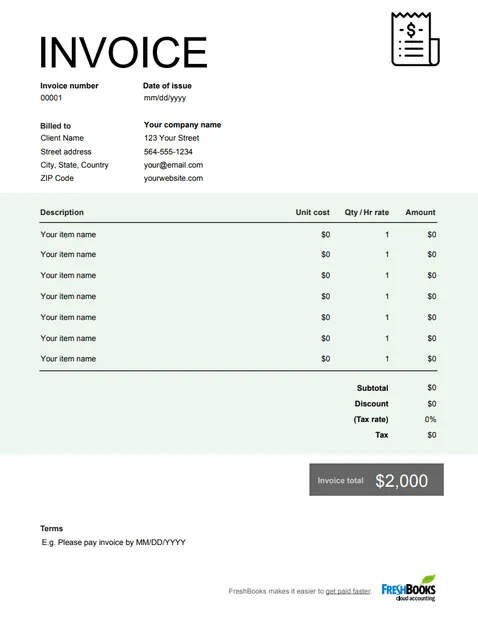
Need a free, no-fuss invoicing solution? This no-cost invoice template is flexible enough to fit any business’s needs. Dress it up with your logo and company colors or send it just as is.
Download as:
What Is a Billing Invoice Used For?
A billing invoice is used by a business to request payment from a purchaser. It is a document that establishes a written agreement—for the seller to provide certain products or services to a buyer and for the buyer to pay the seller in return.
Billing invoices can be used by anyone who is selling a product or service to a buyer. Small businesses rely on invoices to record sales transactions. These records are crucial to maintaining accurate and complete accounting and bookkeeping systems.
How to Create a Billing Invoice
To create your own billing invoice, download the free template. Add branding and custom messages to your client. Or keep things simple and add only the most important information.
Create a billing invoice by following these steps:
- Download your free billing invoice template
- Add your company’s information like the official company name, contact name and address
- Include, branding, like a company logo
- Add your customer or client’s information. A full name and email address may be enough, though a street address is also a good idea
- Add an invoice number, invoice date and payment due date or terms like “net 30 days”
- Add shipping terms, if applicable. Indicate whether you or the buyer will pay for shipping
- List the services or products provided and add a brief description of each. Include prices and quantities. Be as detailed as you can
- Add sales tax, if applicable, and any other factors that affect the total like discounts, shipping and handling or credit
- Calculate the total amount
- Insert payment terms at the bottom, such as late fees, how you want to be paid and if you offer discounts for early payment
- You can now send the completed invoice online via email or print it off and mail or fax it to the client or customer
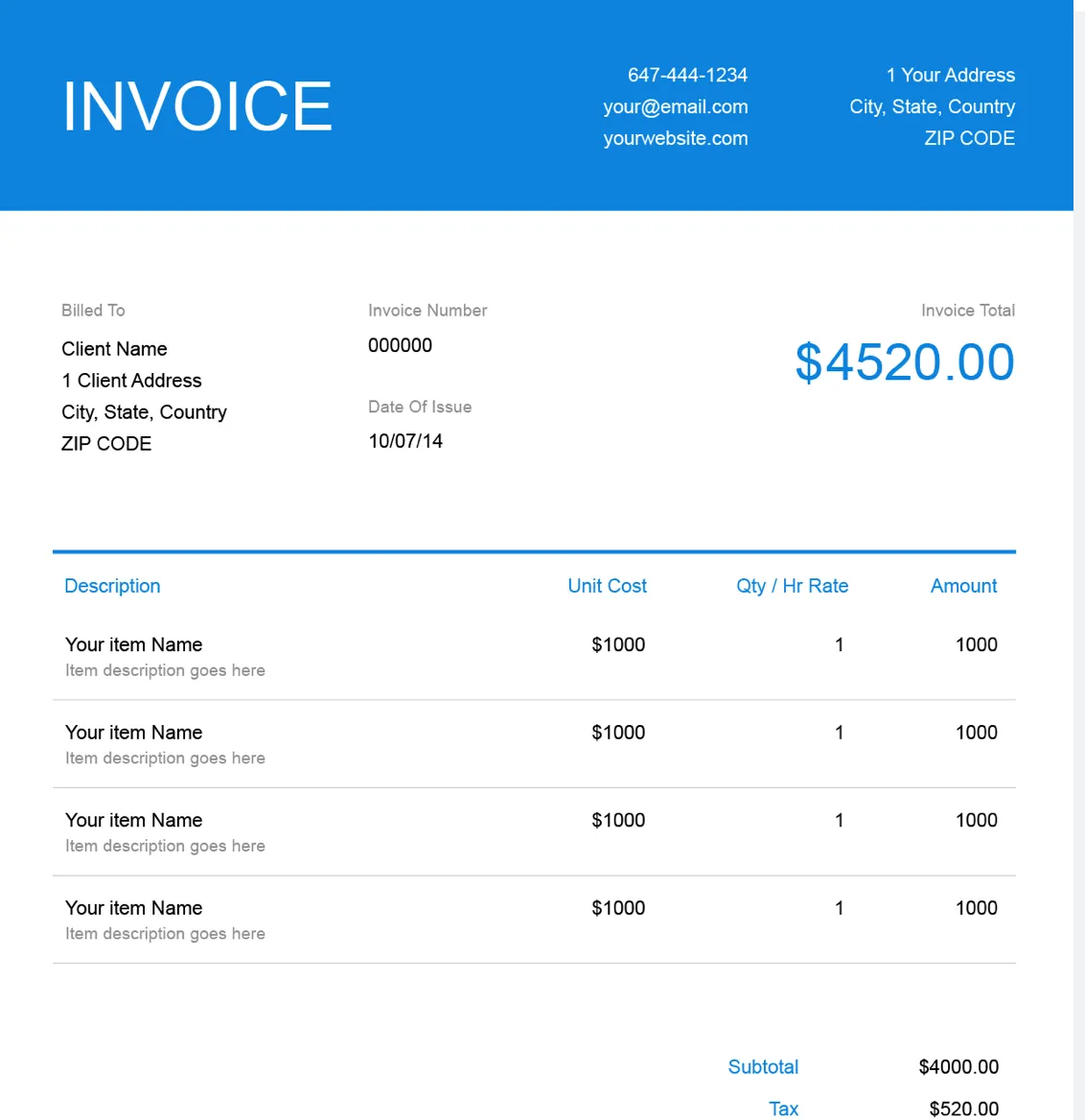
Invoice Types for Small Businesses
Different industries require different types of invoices. A subscription service might use recurring invoices, a contractor might invoice for a deposit for a big project and an importer might use a pro-forma invoice to bill in advance of a delivery.
In a nutshell, the type of work you do and when you need to bill will determine what kind of invoice you choose.
Here are the most common invoice types:
- Standard Invoice: A simple invoice that includes only basic information. The format remains the same but the transaction details can be changed.
- Commercial Invoice: This invoice documents the importation of foreign goods. It’s used at customs to present product details, country of origin, declaration of authenticity, the signature of the importer and other important information.
- Automatic Invoice: An easy option if you invoice your clients consistently every billing cycle for a subscription or ongoing work.
- Pro-Forma Invoice: A invoice that’s more like an appraisal, not a bill. It provides approximate costs for a project.
- Progress Invoice: An invoice used to bill in stages for long projects. Common in the construction industry.
- Credit Invoice: Used to issue a refund or a discount in order to resolve a billing dispute or correct an error.
- Debit Invoice: Charge for extra work using this invoice and revise the total balance owing.
- Mixed Invoice: Used to both bill for services or items and issue a refund or discount at the same time.
- Prepaying Invoice: The function of this invoice is to charge your client for a deposit or retainer on future work.
Download a Billing Invoice Template for Free
Download the free billing invoice template and instantly create and send invoices for your small business, whether you’re based in the US, Canada, the UK or beyond.
Sending clients professional, clear invoices will ensure you get paid faster. It also creates accurate records for your bookkeeping system. A foolproof invoice template will help you get there.