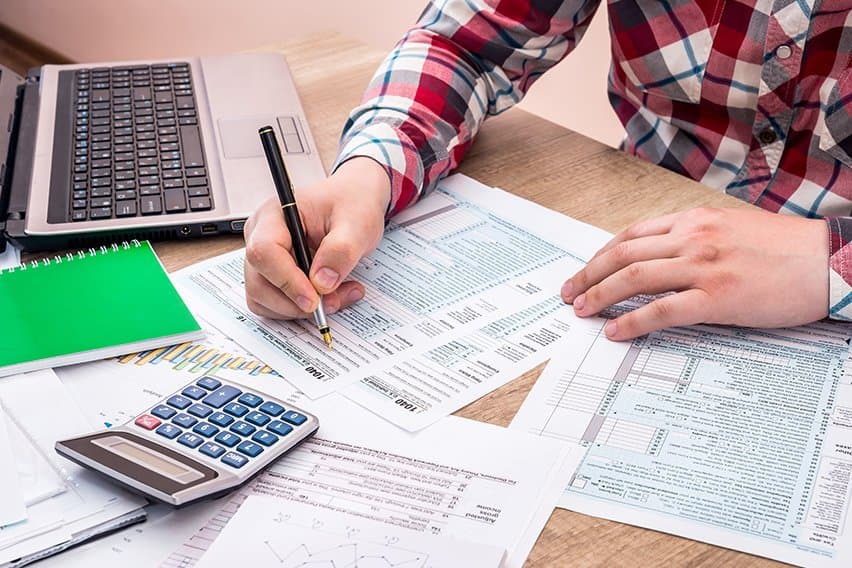
Most small business owners know what W-2 forms are, but what about a W-3 form?
Until you’ve hired your first employee, you likely have never needed a W-3 form. The good news is that if you’re familiar with W-2s, understanding a W-3 form is quite simple.
In this post, we'll walk you through the most common questions employers have regarding W-3 forms, including how it differs from W-2s. We’ll also show you multiple ways to file a W-3 form so you can choose which is best for you.
What Is a W-3 Form?
A W-3 form, also called the Transmittal of Wage and Tax Statements form, is a summary of all of a business' employee wages and contributions for the previous tax year. This form is sent to the Social Security Administration(SSA) for proper filing.
Form W-3 Vs. Form W-2: How Do They Differ?
All the “W” IRS forms (W-2s, W-3s, W-4s, etc.) sound similar and are commonly confused, but one that's commonly mixed up is IRS Form W-3 and IRS Form W-2, and rightly so. Both report very similar information about employees.
Form W-3 verifies employee information and business information reported on the W-2 forms of your employees. For example:
- Employee wages
- Federal income tax information
- Medicare and social security tax withholdings
- State income tax information
- Employer identification number
- Business contact information like email address
Form W-3 aggregates the information of numerous employees and their W-2 forms and reports it as one. This means each employee fills one Form W-2, whereas an employer fills Form W-3 once for multiple employees.
Who Files a Form W-3?
Employers filing at least one W-2 form for their employees must file a W-3 form.
How to File a W-3 Form
You have a few options when it comes to completing Form W-3:
- File online with Business Services Online (BSO)
- Use payroll or tax software
- Mail Form W-3 and W-2 forms
File Online With BSO
BSO automatically pre-fills IRS W-3 forms based on submitted Form W-2 data. Optimal for less than 50 employees.
- Register for BSO using information like your email address
- Create and submit up to 50 W-2 forms
- Double-check pre-filled Form W-3 information
Use Payroll or Tax Software
If you have more than 50 employees or 50 W-2 forms, you can use specific payroll software or taxes software to “file upload” multiple W-2 wage and tax forms unto BSO. Format has to meet certain SSA specifications.
Mail Form W-3
When filing Form W-3 with a physical Form W-3, people get confused with boxes A-B. Let’s break it down.
Box A
- (Optional) Control number. A control number helps a business with over one Form W-3 and over 50 employees. It helps tie Form W-2 of specific individuals to the particular Form W-3.
Box B
- Kind of Payer Employers who filed form 944 can choose 944. Otherwise, you’ll likely select 941.
- Kind of employer: Unless you're a non-profit organization or federal government business, you'll check "none apply".
The rest is mostly copying data from W-2 forms to Form W-3.
Once finished, attach Copy A of each employee's Form W-2 to Form W-3. It’s a common error to print and file Copy A of Form W-2 and Form W-3 from the IRS website. Instead, find approved red-ink versions of IRS Form W-3 and Form W-2 on IRS’s products page.
A business using paper forms would file Form W-3 by sending it to:
Social Security Administration
Direct Operations Center
Wilkes-Barre, PA 18769-0001 ( or “18769-0002.” if you use “Certified Mail” )
Using an IRS-approved private delivery service?
Add “ATTN: W-2 Process, 1150 E. Mountain Dr.” and change “18769-0001” to “18702-7997.”
Reporting to the Social Security Administration (SSA)
Form W-3 is always sent to the Social Security Administration, who then forwards it to the IRS.
Other times you’ll need a copy of Form W-3 while filing it with your state government and for the Covid-19 Paycheck Protection Program.
Do I Need to File Form W-3 C Too?
You only have to file Form W-3 C (Transmittal of Corrected Wage and Tax Statements form) if the original W-3 form(Transmittal of Wage and Tax Statements form) had an error.
Streamline Your Small Business Taxes
Correctly filing a tax form like Form W-3 and IRS W-2 forms is easy but time-consuming.
Finance software helps you spend less time crunching numbers and more time doing what you love.
That’s why we seamlessly integrate with payroll software which decreases the time needed on paperwork like Form W-2 and Form W-3. Payroll software not only simplifies the process of filing tax forms but also assists in managing tax deductions for W-2 employees efficiently. It can even generate and submit IRS W-2 forms and W-3 forms for you.
Step-by-step guide: Easily integrate payroll software with FreshBooks.












